On this page
article
Quickstart
Installation
There are two ways to install Anima: using the Asset Library or the GitHub repository.
Using the Asset Library
The plugin is available on the Asset Library.
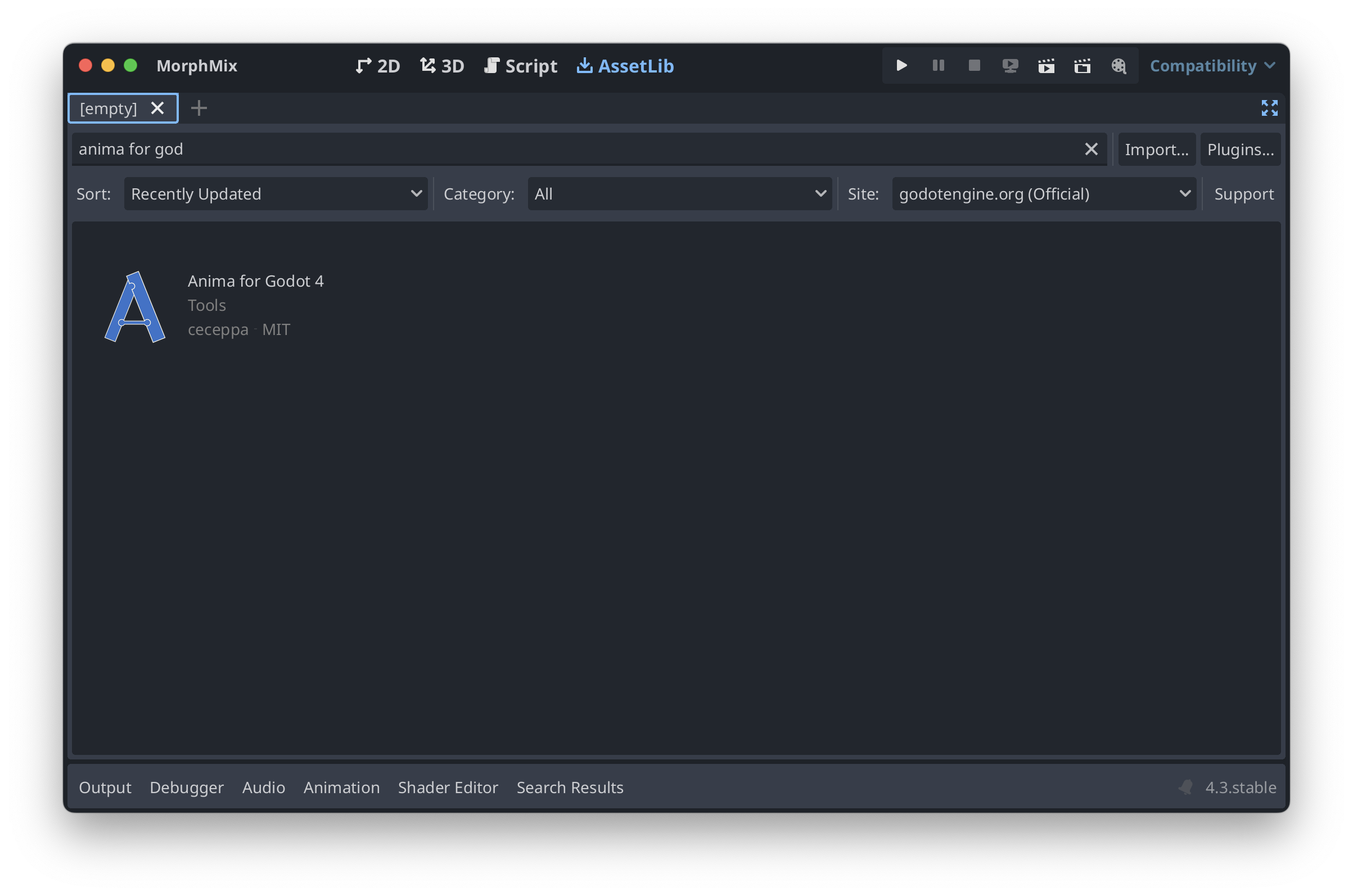
“To install Anima, follow these steps:
- Open the AssetLib in Godot.
- Search for “Anima” in the AssetLib.
- Click on the “Anima” asset.
- Click the “Download” button.”
Using the GitHub Repository
Clone the repository into your project’s addons folder:
git clone https://github.com/ceceppa/anima-godot-4/ addons/anima
Activating the Plugin
Once you have downloaded the plugin, you need to activate it in your project settings.
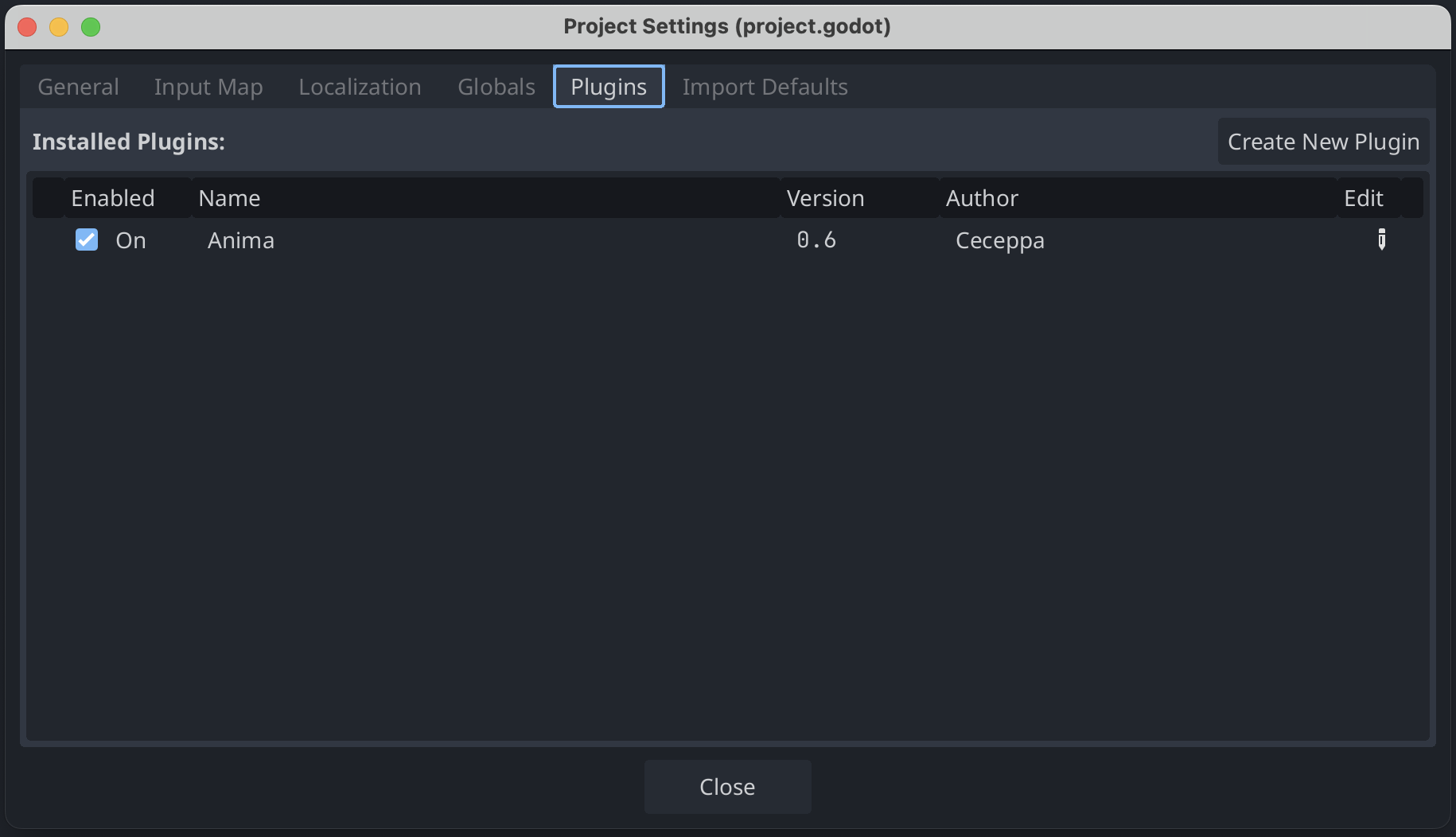
- Click on the “Project” menu.
- Click on “Project Settings”.
- Click on the “Plugins” tab.
- Enable the “Anima” plugin.
Using Anima
Anima offers a flexible and efficient approach to animation. Instead of relying on custom nodes or resources, you can easily create animations using the intuitive Anima API.
Here’s a simple example to get you started:
extends Label
func _ready():
Anima.Node(self).anima_fade_in(1.0).play()
- Create a new
Labelnode. - Attach the script above to the
Labelnode. - Run the scene.