01: Basic Animation
An example of a basic animation
Let’s implement the following animation:
As we can see the animation is made of 3 components:
- Popup panel
- Text
- Button
To create the animation in Godot let’s consider this basic Hierarchy:
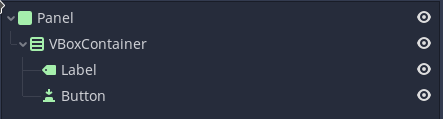
Before writing any code let’s see how the animation is made:
- The panel opens
- → then the text is animated
- → then the button is animated but its starting time is anticipated of about 0.2 seconds
- → then the text is animated
In this example the Panel opening is realized animating the scale:y property from 0 → 1. The Label uses the built-in typewrite animation; while the Button uses the tada one.
We want to animate the popup as soon as the scene is open, so let’s add our code inside the _ready function:
The animation
Because we’re animating a single node we’re going to use the Anima.Node utility class and its anima_scale_y method:
Anima.Node(self).anima_scale_y(1.0, 0.3).anima_from(0)
The second parameter of anima_scale_y indicates the duration in seconds, and in this case is 0.3 seconds.
scale:y value we have when the animation is created.The Text
As we said before the text is animated by using the built-in typewrite animation:
(
#Previous code
Anima.Node(self).anima_scale_y(1.0, 0.3).anima_from(0) # The panel
# The text
.then(Anima.Node($VBoxContainer/Label))
.anima_animation("typewrite", 0.01)
)
Once again we used the Anima.Node utility class because we’re animating a single node. While the anima_animation let us specify the name of the animation to use and its duration.
The Button
The button animation starts slightly before the text one completes. So, before writing any code let’s see how to achieve that:
We could define the animation as parallel, using the with syntax, but because the text animation depends by its length we would need to manually calculate the delay to apply.
So, how can we solve this? By using a negative delay :)
(
#Previous code
Anima.Node(self).anima_scale_y(1.0, 0.3).anima_from(0) # The panel
.then(Anima.Node($VBoxContainer/Label)) # The text
.anima_animation("typewrite", 0.01)
# The button
.then(Anima.Node($VBoxContainer/Button) -0.1)
.anima_animation('tada', 0.5 ).anima_delay(-0.1)
)
Now we don’t need to worry about the length of the text as the button is always animated 0.1 second before the previous animation completes!
If we have a look at the anima_delay documentation, we can see that we can also pass a negative number to anticipate the start of a sequential or parallel animation.
Example code
Example code for the popup animation is available Popup.tscn